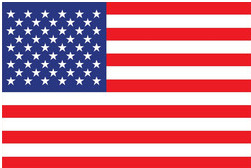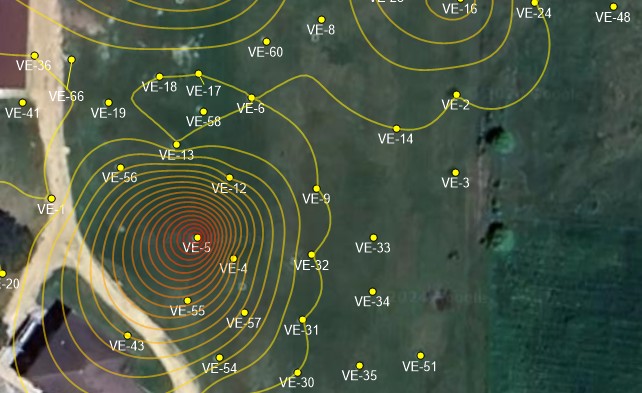Avenza Systems Inc., producers of the PDF Maps app for iOS and geospatial plugins for Adobe Creative Suite, including Geographic Imager for Adobe Photoshop, is pleased to announce the release of MAPublisher 8.6 for Adobe Illustrator. In addition to a large number of new features and enhancements to existing ones, this release is the first version of MAPublisher to offer support for Safe Software FME Desktop product.
With the new MAPublisher FME Auto add-on, users of MAPublisher and FME Desktop can automatically transfer the results of an FME workflow directly to the MAPublisher and Adobe Illustrator environment complete with styling and layout. In addition MAPublisher users can now import the FME FFS file format. The bridge between the data processing environment of FME and the design/publishing environment of Adobe Illustrator and MAPublisher has finally been built.
“We’re delighted to release MAPublisher 8.6 and to provide so many new and sought-after features to the Adobe Illustrator cartographic and GIS environment,” said Ted Florence, President of Avenza. “We are extremely pleased to announce our association with Safe Software to bring support for both FME and the FFS file format into the MAPublisher/Illustrator environment. The fact that FME users can now easily and effortlessly move their data into the MAPublisher design environment is an extremely powerful innovation,” he added.
Major New Features of MAPublisher 8.6
* Import FFS Format – import support for Safe Software’s FFS file format (Windows only)
* MAPublisher FME Auto – direct the results of an FME process directly to the MAPublisher environment complete with styling and layout (add-on MAPublisher FME Auto license required. Windows only).
* Crop to Shape – improved Vector Crop functionality. Now crop using exact location and dimensions.
* Merge Layers – combine MAP Layers of the same feature type into a new MAP layer based on attribute values.
* MAP Locations – create temporary spatial place marks for use with other MAPublisher tools and functions.
* Area Plotter – create new rectangle or ellipse polygons on MAP layers using page or world coordinates.
* Improved KML/KMZ export – easily create waypoint layers for use in the PDF Maps iOS app.
* Create Halo – create halo graphic styles and apply halos to MAP layers.
* Scale and Rotate by Attribute – scale and rotate art objects using specified values or the target layer’s attributes.
* MAPublisher Log – view detailed processing information about used MAPublisher tools and operations.
* And many more enhancements, user interface improvements and bug fixes.