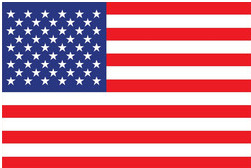ESRI announced today the availability of ArcGIS for AutoCAD, a free AutoCAD application that allows CAD users to visualize and query geographic information system (GIS) data within the CAD environment without conversion. ArcGIS for AutoCAD accesses dynamic georeferenced ArcGIS Server map services and displays them in the AutoCAD drafting environment.
“For the first time, CAD users will have a simple way to connect to GIS enterprise data,” said Don Kuehne, ESRI product manager. “These users will benefit from the results of GIS analysis through georeferenced cartographic products inside AutoCAD’s editing environment for context and reference without the complexities of conversion and translation.”
The map service metadata is accessible in the standard AutoCAD Properties window, and the map feature attributes can be viewed via the Identify tool. All vector, raster, and imagery formats that ArcGIS Server supports can be viewed in the CAD environment.
With ArcGIS for AutoCAD, CAD users can:
• Dynamically interact with live GIS maps, displaying GIS symbology and data structures in CAD
• Include the results of GIS analysis in their CAD designs
• Include GIS basemaps in their CAD products
• Access feature attributes in CAD directly from the underlying GIS databases using the IDENTIFY tool.
ArcGIS for AutoCAD requires ArcGIS Server 9.2 and AutoCAD 2007. To download ArcGIS for AutoCAD, visit www.esri.com/autocadapp for more information.