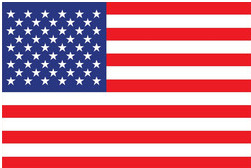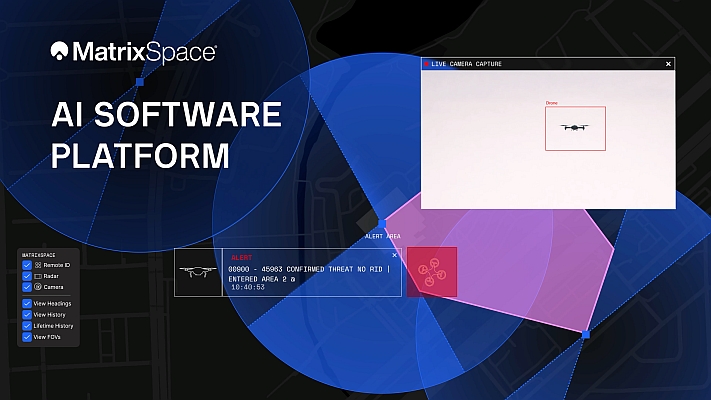Surveyors and cadastral land record managers will start learning to work with the new Cadastral Editor technology in ArcGIS Survey Analyst 9.2 during a complimentary Web seminar in September.
Introduction to the Cadastral Editor in ArcGIS Survey Analyst 9.2 will air on ESRI’s Training and Education Web site at www.esri.com/lts on September 13, 2007, at 9:00 a.m., 11:00 a.m., and 3:00 p.m. (PDT).
The ArcGIS Survey Analyst extension enables surveyors and geographic information system (GIS) professionals to create and maintain survey and cadastral data in ArcGIS. The application lets them centrally locate, process, and manage data, allowing them to work more efficiently. Using the capabilities in Cadastral Editor, cadastral survey records can be stored in a new type of dataset called the cadastral fabric.
The cadastral fabric is a layer of parcels, representing multiple land record sources that are seamlessly connected and integrated. This informative seminar will provide an overview of the features of Cadastral Editor such as the ability to add new parcels from subdivision plats, split parcels, add control points, and improve the spatial positions of parcels without changing the original survey record data stored in the database.
Seminar attendees will learn
· The basic properties of a cadastral fabric dataset
· How to use the Cadastral Editor to add new parcels, split parcels, and add control points
· The key principles behind the surveyor’s method of least-squares adjustment, which uses the record information from multiple connected parcel boundaries to achieve the best-fit coordinate positions
· How to use the results of a least-squares adjustment to update the other GIS layers
Those viewing the seminar should be familiar with working in the ArcGIS 9.x editing environment including knowing how to use the Editor, Coordinate Geometry (COGO), and Advanced Editing toolbars.
A broadband Internet connection and an ESRI Global Account are needed to watch the seminar. Creating a global account is easy and free: visit www.esri.com/lts, click Login, and register your name and address. After the live presentation, the seminar will be archived and available on the ESRI Training and Education Web site.
For more information about this free live training seminar and upcoming seminars, visit www.esri.com/lts.