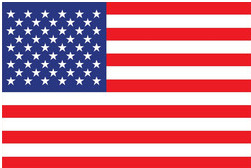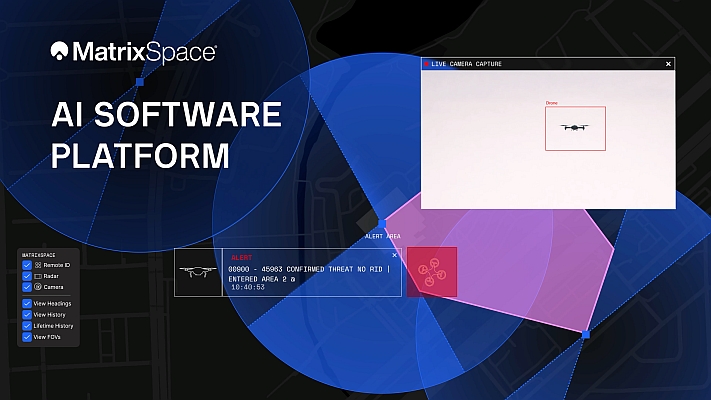ET Surface is a set of tools for ArcGis that enable the users to create surfaces and perform surface analysis without the need of 3D or Surface Analyst extensions. The only requirement is an ArcGis license.
ET Surface 2.0 introduces ET TerrainViewer, which allows 3D visualization of surfaces as well as features stored in shapefiles.
Main features include:
– Interpolate Surface;
– PolygonZ TIN from points, polylines or polygons;
– Contours to Raster;
– IDW;
– TIN Surface Analysis – Slope, Aspect, Visibility, Volume, Cut/Fill;
– Raster Surface Analysis – Slope, Aspect, Hillshade, Viewshed, Volume, Cut/Fill, Interpolate Contours;
– Raster Distance Analysis – Euclidean Distance, Direction and Allocation, Weighted Voronoi allocation, Cost Distance and Allocation;
– Raster Processing – Clip, Erase, Smooth, Clean Boundaries;
– Profile Extractor;
– Create profile of multiple surfaces (ESRI TIN, Raster, PolygonZ TIN);
– Draw profiles;
– User drawn cross-section line;
– Selected polyline or polygon graphic;
– Selected polyline or polygon feature;
– Interactive Profile Window;
– Animate profile for cross-sections moving along route;
– Draw profile directly on the data frame;
– Draw profile on the layout preserving the scale of the data frame;
– Export profile to a text file, an image, point or polyline feature class Line of Sight tool Draw on View and in Profile Window;
– Set offset for the Observer and Target;
– Apply Earth curvature corrections;
– Apply light refraction corrections;
– Apply radio wave corrections.
For more information please visit www.ian-ko.com .