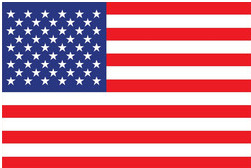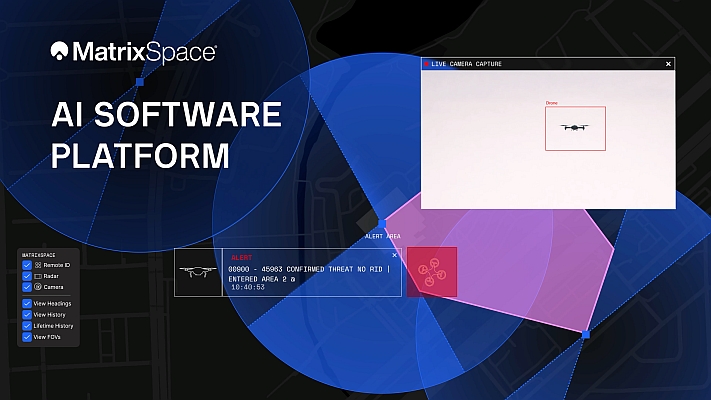SuperGeo Technologies launches the beta version of the enterprise application server software, SuperGIS Server.
As a set of comprehensive and integrated Enterprise GIS software, SuperGIS Server performs GIS commercial logical manipulation under an information-technology-standard environment.
Characterized out-of-the-box, centrally managed and rich standards-based, SuperGIS Server allows enterprises to integrate various GIS data and services, such as visualization application and spatial analysis, to the server to distribute through WEB or LAN.
Therefore, end users can attain and manipulate the data or services provided by the very server via using desktop software, mobile device application or browser to connect to the server host that already installs SuperGIS Server without installing specific software or giving training education in advance. Moreover, SuperGIS Server enables the enterprise to host or distribute the interior GIS services to multiple servers, effectively expanding its value.
Moreover, in order to respond to the trend of componentizing core functions in GIS or other fields, SuperGIS Server, positioned as the professional enterprise GIS software, enables Service-Oriented-Architecture enterprises to create a high stable, dependable and high-efficient SOA structure with a full-functioned GIS operation engine with SuperGIS Engine as the core. The developers can also develop more required applications or Web pages with server objects and .NET to fulfill and take advantage of the numerous functions provided by SuperGIS Server.

The major features of SuperGIS Server are listed below.
GIS services management
SuperGIS Server provides manager with GIS service distribution function and allows users to increase, delete, and modify the existing GIS services. Both Advanced and Standard versions of SuperGIS Server support such GIS services management.
Visualization
SuperGIS Server supports files to display in dynamic or static 2D mode on Web or SuperGIS Desktop, and this display mode is achieved by abundant wizard interfaces and settings of the map services desired to display. As to the 3D display mode, it takes SuperGIS Image Server’s offering data so SuperGIS Globe can work on and display the data. Both Advanced and Standard versions of SuperGIS Server support Visualization function.
Attribute Query
End users could query the attributes of raster and image layers with SueprGIS Server through transferring results from server side to front side and then display the data. Both Advanced and Standard versions of SuperGIS Server support such attribute query function.
Extension
SuperGIS Server Advanced version provides the plug-in analyst extensions, which gives the front side users with the convenience of the out-of-the-box functions. In addition, as long as the server side already installs the extensions, it will allow the end side to use these plug-in functions without additional installation or settings.
For more information, please visit www.supergeotek.com