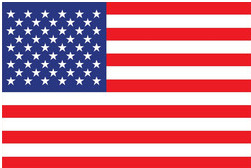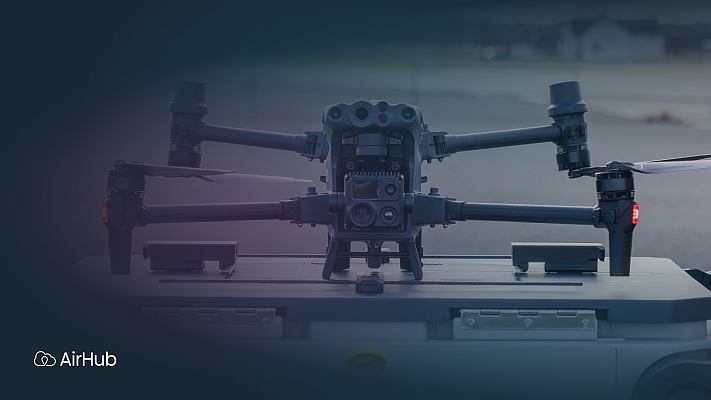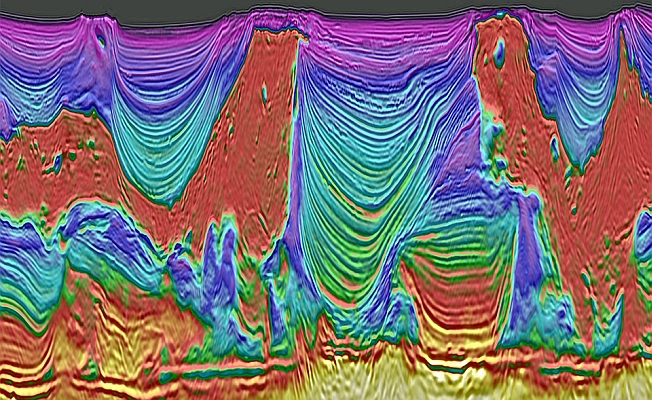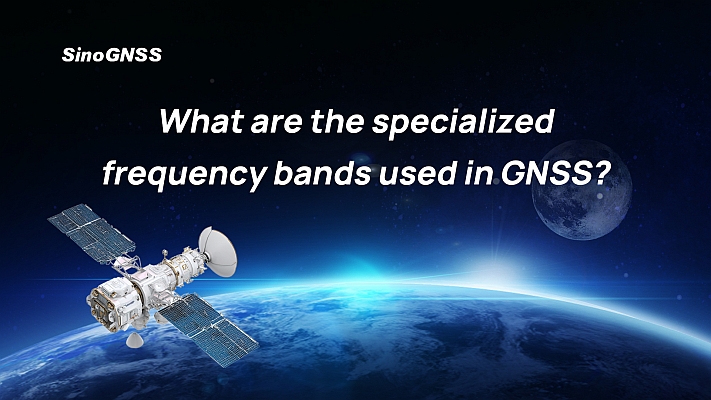Blue Marble Geographics announces the release of the Geographic Calculator 7.3 via the Blue Marble Desktop 2.0, the all-in-one data management platform for Blue Marble’s popular geospatial data conversion tools.
Geographic Calculator version 7.3 now contains added support for Alberta Township System v4.1, Global Area Reference System, and British National Grid string point data formatting. Performance enhancements for the ESRI / Geographic Calculator extension, additional XLS read write support, and a new arbitrary scale and translation for point database conversion jobs are also featured. Additionally there is a new projection recovery tool for finding the projection information on vector files when there is none present. These tools extend the power of the Calculator to enable geospatial data definition, manipulation and management across the user’s organization.
Manage your mapping data easily, accurately and quickly with the tool that more companies depend on to make certain they have the correct data. The Vector File conversion tab supports spatial data from ESRI geodatabases, Oracle and PostGIS as well as the full functionality of the Geographic Translator: multi-file translation for Vector and CAD formats, including DWG, DGN, Shape, Tab, Google’s KML and much more along with powerful batch tools. Save time and money by using the dockable windows feature, workspace settings that can be saved and shipped to other users, administrative tools that can be used to lock down editing of the coordinate datasource to protect definitions.
The Spatial Connect Module 1.0 is an add-on module available through the Blue Marble Desktop 2.0 giving Calculator users the ability to read and write to ESRI Geodatabase, ArcSDE, and Personal and File Geodatabase along with Oracle Spatial and PostGIS native spatial database objects. Spatial Connect is used in conjunction with the Geographic Calculator in the vector file conversion tab enabling individual or batch file work. Blue Marble Desktop 2.0 also has Windows Explorer application integration available for all major GIS and CAD file types – make Blue Marble your default program to open certain formats. There is an updated viewer for area calculation on polygons and view attributes for all features in your data layers.
Whether it is coordinate, vector, or raster data the Blue Marble Desktop allows you to address your data conversion challenges in the same application interface with powerful conversion and transformation tools. Blue Marble’s geospatial data manipulation and conversion solutions are used worldwide by thousands of GIS analysts at software companies, universities, oil and gas companies, civil engineering, surveying, technology, enterprise GIS groups, government and military organizations. Let the Desktop save your staff time and money by creating new efficient workflows.
For more information please visit www.bluemarblegeo.com