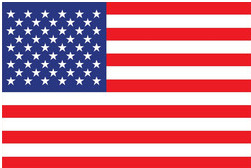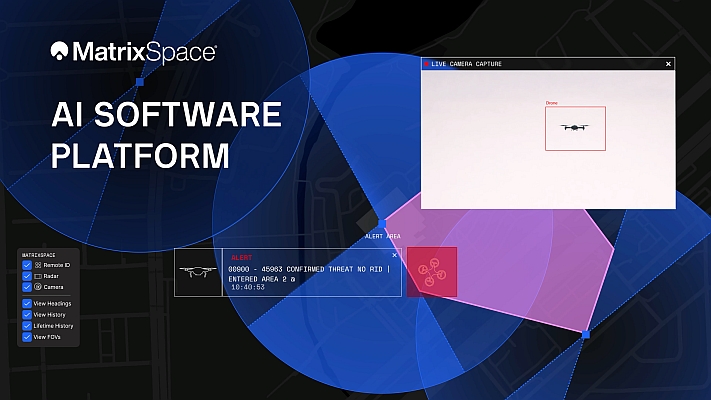Avenza Systems Inc., producers of MAPublisher and MAPublisher LabelPro cartographic software for Adobe Illustrator as well as MAPdataUSA, MAPdataCanada and MAPdataWorld royalty-free GIS data sets, announces the release of Geographic Imager 3.0, the latest in powerful software that adds geospatial functionality to Adobe Photoshop.
Geographic Imager enhances the already commanding Adobe Photoshop imaging environment by adding all the tools and technology necessary to support geospatial images such as aerial and satellite imagery.
In addition to allowing the use of Adobe Photoshop and its powerful native imaging functions such as cropping, transparencies and layer adjustments, Geographic Imager adds the ability to import and recognize common industry raster image formats, automatically mosaic and tile images, reproject and transform images, georeference images based on ground control points and export images with all spatial information intact.
New Features in Geographic Imager version 3.0
– Added support for Adobe Photoshop CS4 x64.
– Added import support for new image formats, including: ESRI BIL, NITF and BigTIFF.
– Improved DEM support allowing schema selection during import, mosaicking and elevation value display.
– Improved Georeference tool – Georeference images using an improved user interface with the ability to specify a different coordinate system when referencing or to remove georeferencing entirely.
– New and improved GeoCrop and GeoCrop Import – new user interface with a crop image preview. Draw a crop marquee or specify
pixel, geodetic or projected coordinates to define a crop area quickly.
– All Geographic Imager functions are now fully compatible with scripts and actions to easily automate repetitive tasks.
– New licensing management system for easy management of all licensing options.
General Features and Benefits of Geographic Imager
– Allows the use of Adobe Photoshop native functionality without destroying the spatial properties of the image
– Import and export a variety of commonly used spatial raster data formats along with all georeferencing
– Georeference non-referenced imagery with Ground Control Point transformation
– Reproject spatial imagery
– Automatic mosaicking and tiling of spatial imagery
– Export reference points as a csv or log file
– Automated scripting allows for use of Geographic Imager tasks in conjunction with Adobe Photoshop automation tools
– Mac, Windows and floating licenses available.
For more information please visit
www.avenza.com