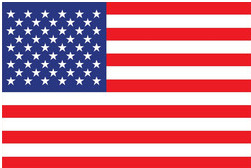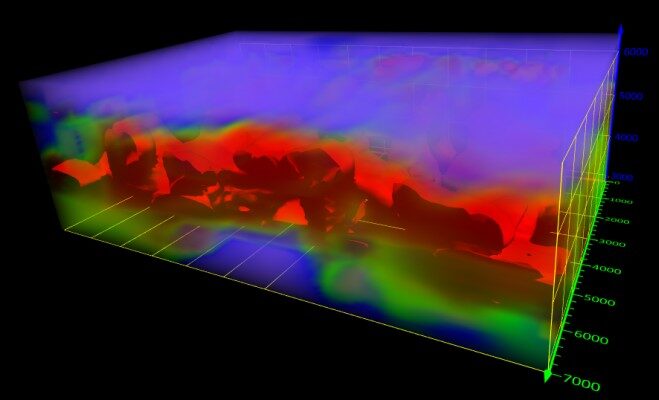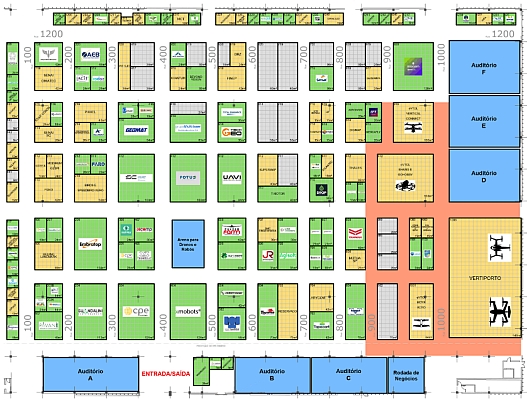Golden Software’s Surfer package, long known as the geoscience profession’s most powerful 3D surface mapping software, now provides robust subsurface visualization and modeling functionality. In the latest Surfer release – available today – Golden Software has incorporated many true 3D gridding and visualization tools.
The new functionality literally adds a new dimension to Surfer’s gridding, mapping, and visualization capabilities. Users can now model a fourth “C” variable, such as contaminant or chemical concentration, along with the traditional X, Y, Z values.
“Surfer users can visualize their 3D data sets more accurately and extract richer information from them,” said Kari Dickenson, Surfer Product Manager. “This is extremely useful for geologists, geophysicists, hydrologists, and environmental engineers to visualize subsurface conditions around drillholes and in water tables, contamination plumes and hydrocarbon reservoirs.”
Equipped with fast and powerful contouring algorithms, Surfer has been relied upon for the past 40 years to easily visualize, analyze, and interpret complex data sets. It is used by more than 100,000 professionals worldwide, many involved in environmental services, engineering consulting, oil & gas exploration, mining, and geospatial projects.
The new version of Surfer includes several enhancements:
- True 3D Grids – Users can create 3D grids from data with X, Y, Z and the additional “C” variable, such as groundwater or soil contaminant concentration. This makes it possible to visualize how the concentration or other variable changes over an area with depth or elevation.
- 2D Map Creation from 3D Grid – Users can create a 2D map of a slice through a 3D grid and move the slice up and down through the 3D grid, dramatically illustrating how the C value changes with depth.
- 3D Rendered Volume – Visualize the 3D grid in the 3D View as a solid body by assigning colors to different C values to highlight variations in the data. Colors can be fully or partially transparent so that other surfaces or details remain visible.
- Isosurface Creation – Visualize the 3D grid in the 3D View as an isosurface – a surface of constant value in a three-dimensional volume – providing another way to visualize how C data varies with depth or elevation. Calculate the volume on either side of the isosurface value.
Surfer Beta Available
As is the tradition, Golden Software has released a Beta version of Surfer simultaneously with the new version to give customers a chance to try out new features while they are still in development. Users may find the Beta version by clicking File | Online from within Surfer.
“The Beta capabilities under development significantly build on the true 3D gridding functionality released today,” said Dickenson. “Not only are we adding XYZC tools, we are making them easier to access and use.”
Here are the new features available in Beta now, to be officially included in the next Surfer release:
- Image Slice Visualization – Users can create a slice at any angle through a 3D volume and view the slice as a colorful image. This is an ideal way to view a subsurface or terrain cross section to visualize how the “C” concentration is moving through the 3D grid.
- Image Clipping – For any 3D volume, slice, or isosurface, users can clip the visualization at any angle, elevation value, or location point. This tool lets users define the precise values of the clipping plane and remove data they don’t want to see in the display to focus on the most important information.
- Enhanced 3D PDF Export – 3D views exported from Surfer as a 3D PDF now appear organized exactly the same when opened in Adobe software, containing groups in the model tree for axes, surfaces, grid volumes, and other elements, which users can easily turn on and off.
- True Vertical Depth Calculation – Determining the accurate vertical depth of a drillhole (well, borehole, etc.) is challenging when the path curves, deviates from vertical, or is at an angle. Surfer now gives users the choice between five calculation methods to determine true vertical depth from measured depth, regardless of the complexity of the drillhole path.
- Save Data from Drillhole Manager – A huge timesaver for subsurface mapping and data sharing, drillhole data can be saved directly from the Drillhole Manager. Users have the option of saving the data in many file formats, including ASCII text and Excel. Users can save data tables as they are, to be shared with colleagues or other projects, or can save a data table of XYZC information with true vertical depth. An XYZC data file can be used directly in Surfer for 3D gridding, and then can be displayed in the 3D View as a volume render or other 3D visualization.